Despite an abundance of tools, most teams in media and production still rely heavily on email to communicate, share documents, and manage tasks—leading to miscommunication, lost files, and delayed projects. In fact, over 30% of an employee’s time is spent in email-based workflows, contributing to a 10% average increase in project costs and timelines.
Tipbox was created to change that—a secure, multi-tenant platform purpose-built for cross-organization collaboration, with features like federated authentication, task workflows, approval chains, and AI-powered document search. Backed by insights from over 100 interviews with top Hollywood execs and production leads, it’s already being used on real productions—not just a concept, but a working platform ready to scale.
Tipbox
Tipbox blends visual file sharing with effortless project management designed specifically for the way entertainment teams actually work.

Rethinking Collaboration in High-Stakes Environments
My role
As Senior Product Designer, I joined the team at a pivotal moment. The initial software had been built, but the UX was fragmented and critical features were missing. I partnered closely with the Engineering team to unify the experience, design new functionality from the ground up, and help Tipbox reach MVP launch. My work spanned end-to-end feature design across task management, a flexible content builder, natural language search, and robust admin settings with a focus on usability, clarity, and speed.
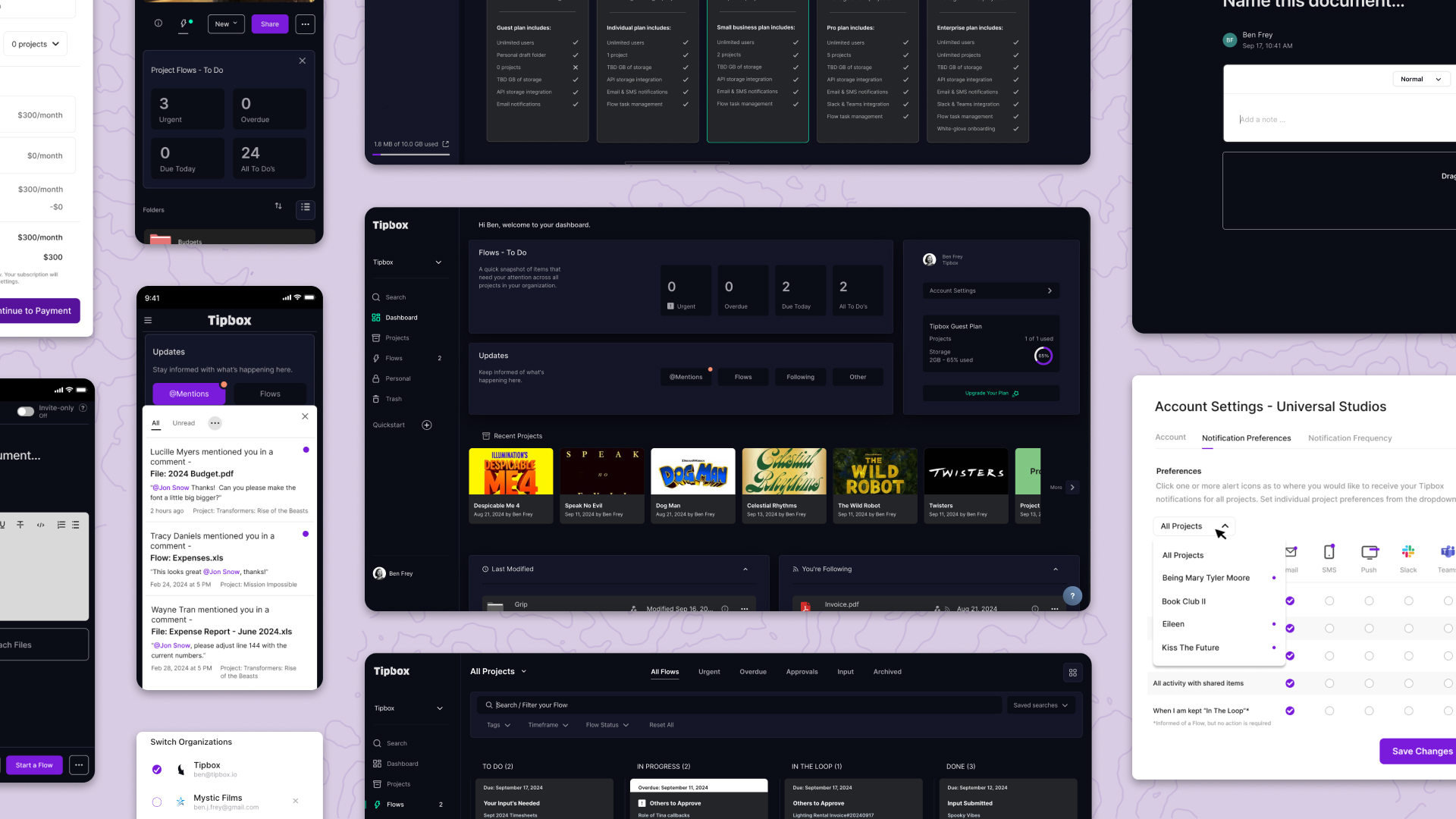
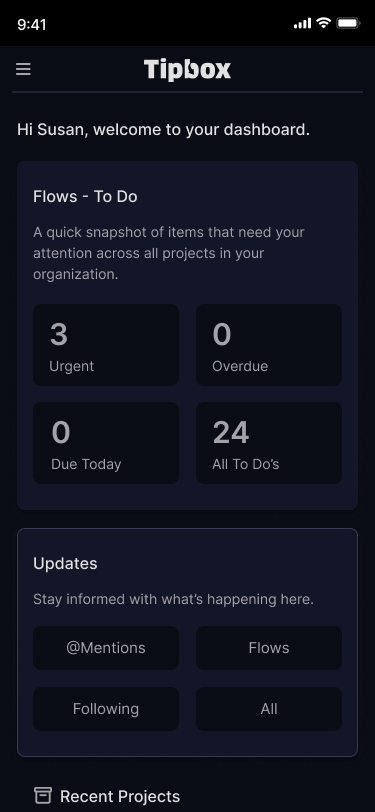
.jpg)
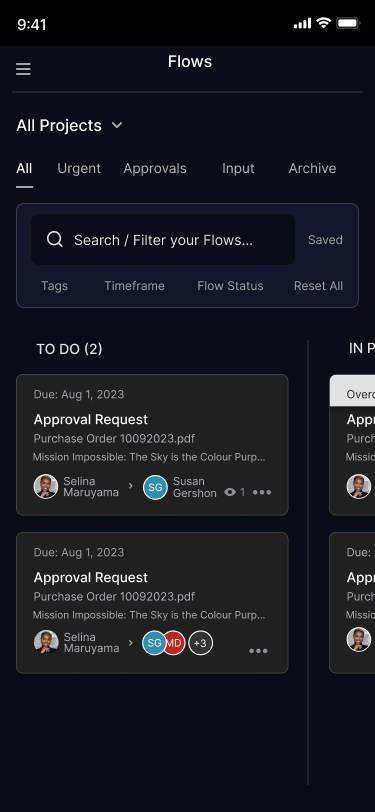
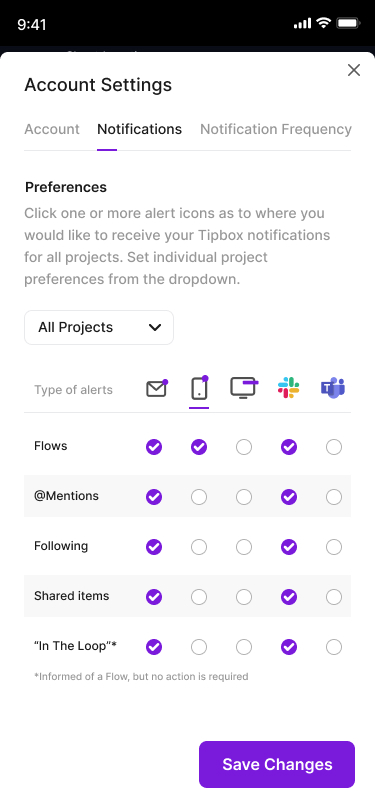
.jpg)
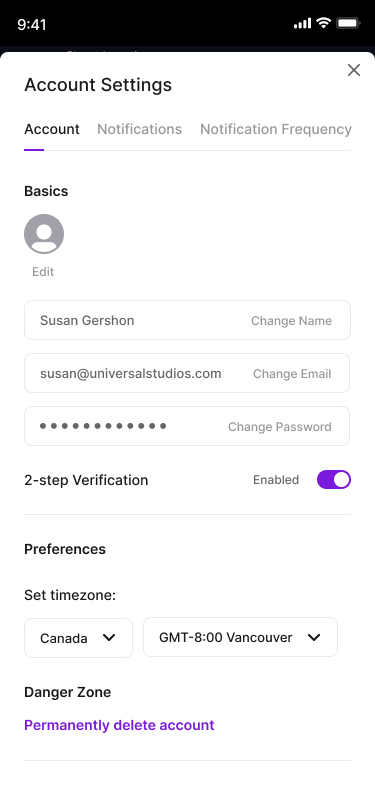
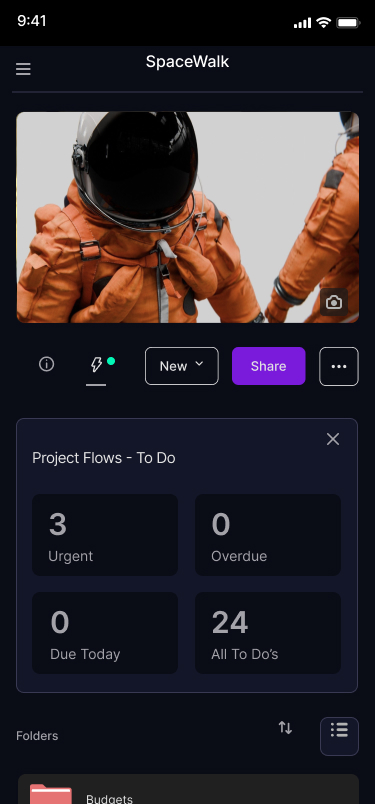
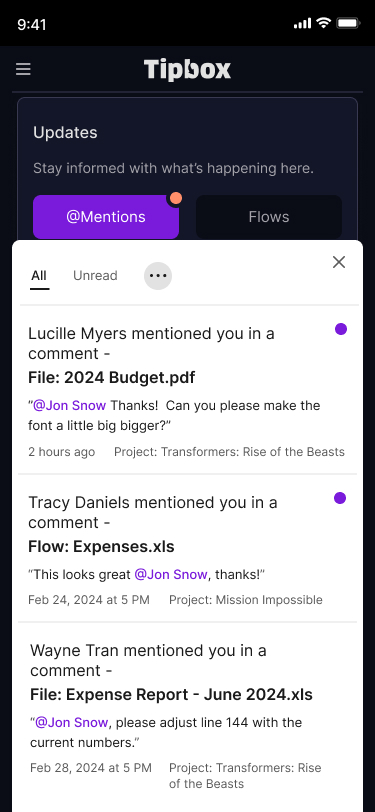
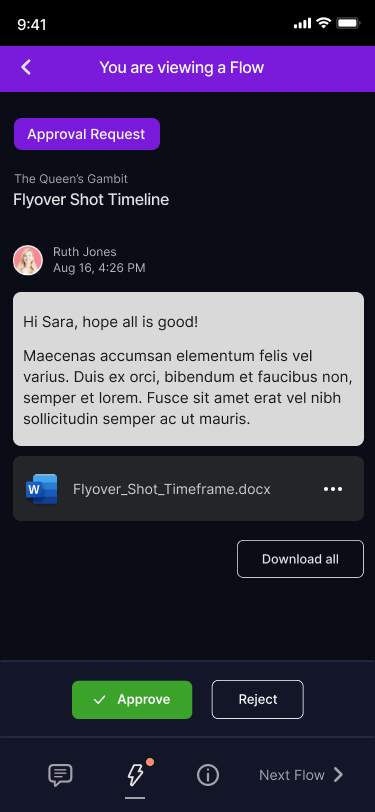
.jpg)
Responsibilities
Task Management: Changing Disjointed Workflows into Streamlined Collaboration
At the heart of Tipbox is a feature called Tasks: our task management system designed to package files, notes, and context into an assignable action. But in its early form, Tasks were confusing to both senders and recipients. It was unclear what was being assigned, what the expectations were, and how Tasks related to the original content.
One of my first priorities was to restructure how Tasks worked end-to-end:
1. Clarified the relationship between the original document and the assigned task, helping users understand what they were sending and what was expected in return.
2. Redesigned the assignment flow, making it easier to create a task, set context, assign it to individuals or teams, and track its status.
3. Refined the recipient experience, ensuring it was clear whether action was required—approve, comment, or just view—and reducing friction around responses.
By improving clarity and usability, we made task assignments feel natural and effortless, while still retaining the rigour required for high-stakes workflows in media and production environments.
One of my first priorities was to restructure how Tasks worked end-to-end:
1. Clarified the relationship between the original document and the assigned task, helping users understand what they were sending and what was expected in return.
2. Redesigned the assignment flow, making it easier to create a task, set context, assign it to individuals or teams, and track its status.
3. Refined the recipient experience, ensuring it was clear whether action was required—approve, comment, or just view—and reducing friction around responses.
By improving clarity and usability, we made task assignments feel natural and effortless, while still retaining the rigour required for high-stakes workflows in media and production environments.
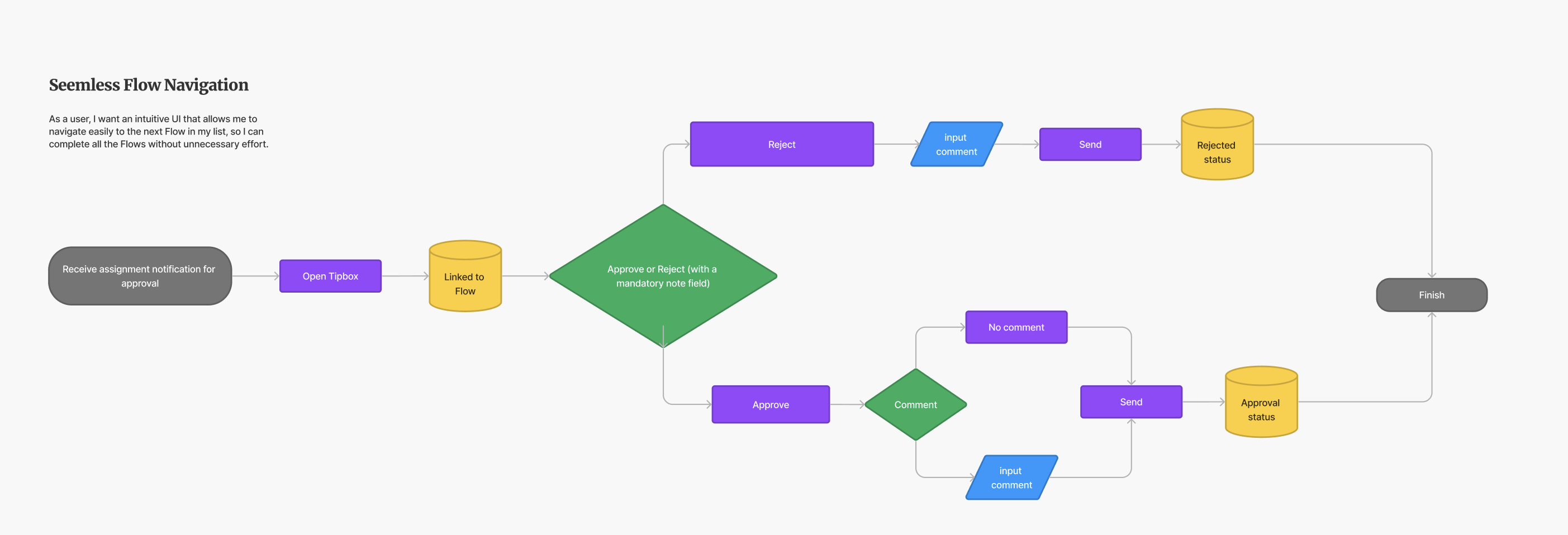
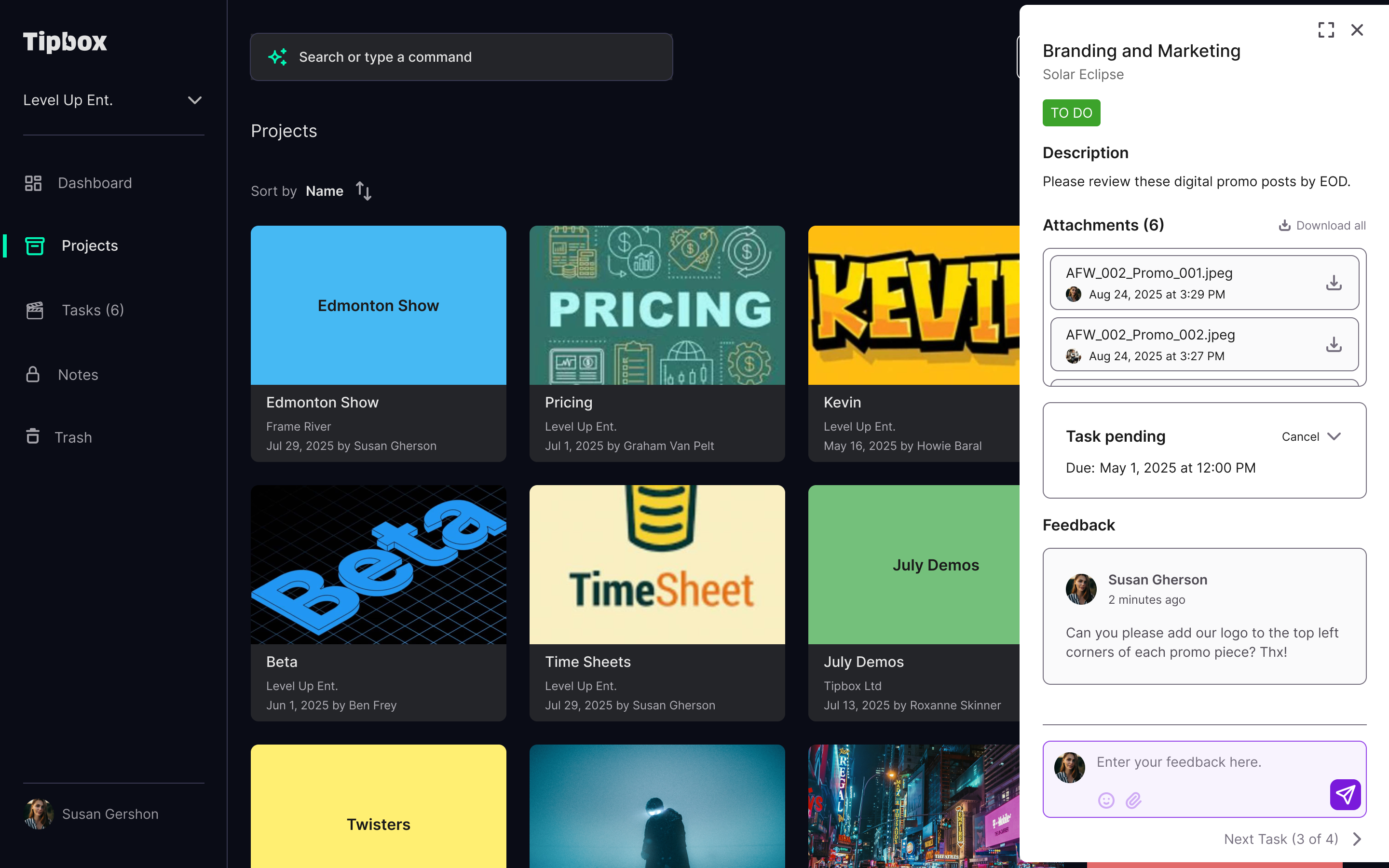
Stacked Document: Modular and Trackable
In Tipbox, collaboration revolves around content—and often, that content isn’t just a single file. Users need to combine documents, notes, and instructions into a single, cohesive unit that is shareable. To support that, I designed the Stacked Document: a flexible, modular interface that lets users build rich content packages that can be reviewed, tracked, and turned into actionable tasks.
Unlike static uploads or single-file shares, this tool enables users to attach multiple files and notes in one clean layout, to be easily shared or packaged in a Task for team collaboration. All activities on the "Stack" are within reach, so users can monitor if tasks have been assigned or even the conversation history (commenting directly to the document helps get things done).
Unlike static uploads or single-file shares, this tool enables users to attach multiple files and notes in one clean layout, to be easily shared or packaged in a Task for team collaboration. All activities on the "Stack" are within reach, so users can monitor if tasks have been assigned or even the conversation history (commenting directly to the document helps get things done).
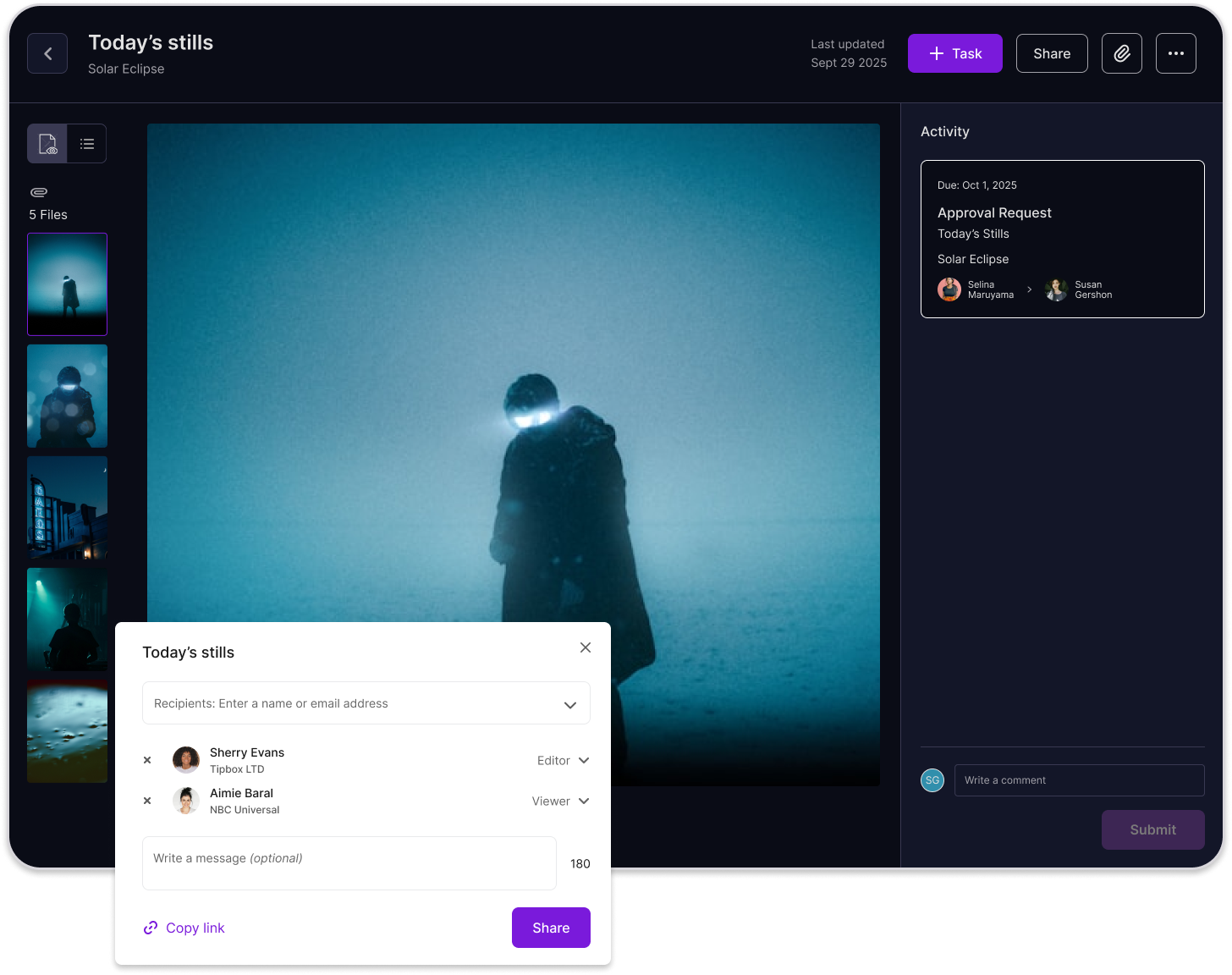
AI Assistance: Admin-Controlled Tools That Work Quietly in the Background
To reduce friction and surface the right content at the right time, Tipbox integrates a suite of admin-controlled AI-powered features designed to streamline organization-wide workflows without overwhelming end users. These enhancements are subtle but powerful—improving search, organization, and communication behind the scenes.
I led the UX research and interface design for these features—working closely with our engineering team and early users to ensure each tool added real value without introducing unnecessary complexity. I also collaborated with admins across multiple organizations to better understand the level of control and customization they needed.
Admins can choose to toggle on any of the following AI-driven capabilities:
1. Natural Language Search
Using open-source AI, Tipbox understands plain-language queries like “production contracts from April” or “scripts with pending approvals.” This makes content discovery faster and more intuitive for every team member—no need to memorize filters or keywords. I designed the search input to be flexible, familiar, and responsive across multiple data types.
I led the UX research and interface design for these features—working closely with our engineering team and early users to ensure each tool added real value without introducing unnecessary complexity. I also collaborated with admins across multiple organizations to better understand the level of control and customization they needed.
Admins can choose to toggle on any of the following AI-driven capabilities:
1. Natural Language Search
Using open-source AI, Tipbox understands plain-language queries like “production contracts from April” or “scripts with pending approvals.” This makes content discovery faster and more intuitive for every team member—no need to memorize filters or keywords. I designed the search input to be flexible, familiar, and responsive across multiple data types.
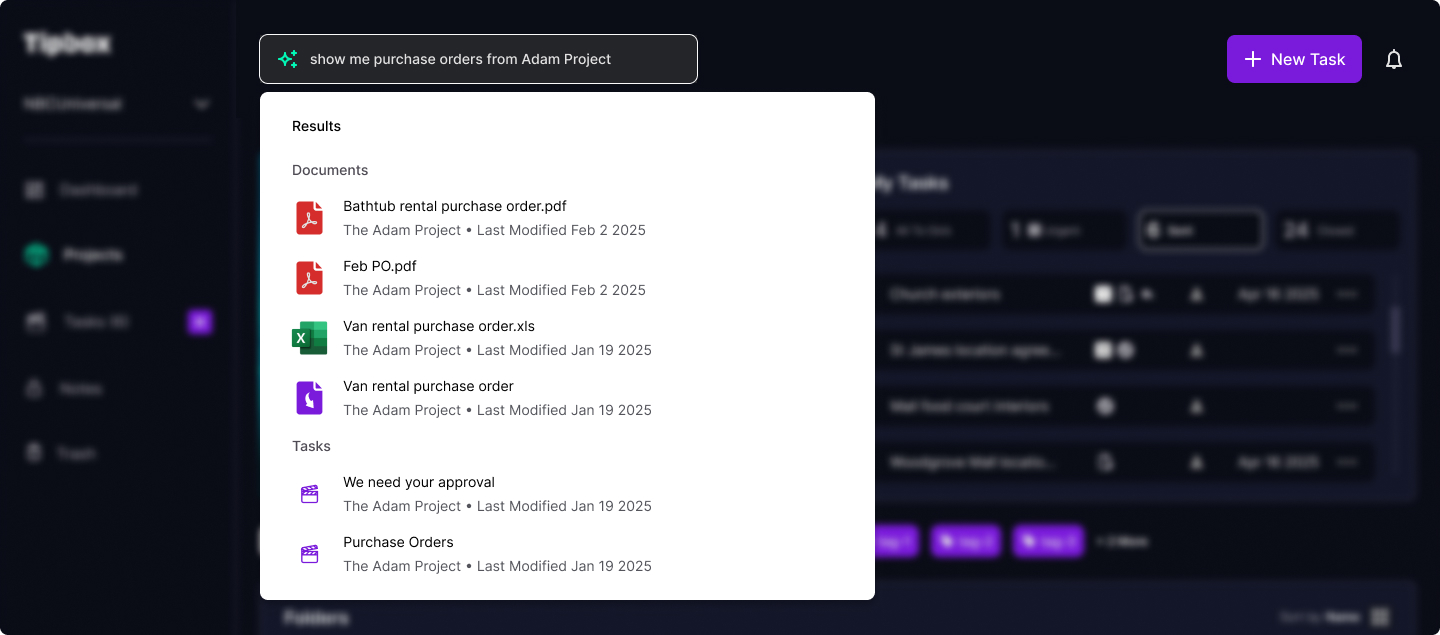
2. Daily Digest Notifications
Rather than bombarding users with real-time alerts, Tipbox can batch notifications into a once-daily summary, helping users stay informed without distraction. I designed the digest interface to highlight what's changed and what needs attention, so users can take quick action without sifting through multiple alerts
Rather than bombarding users with real-time alerts, Tipbox can batch notifications into a once-daily summary, helping users stay informed without distraction. I designed the digest interface to highlight what's changed and what needs attention, so users can take quick action without sifting through multiple alerts
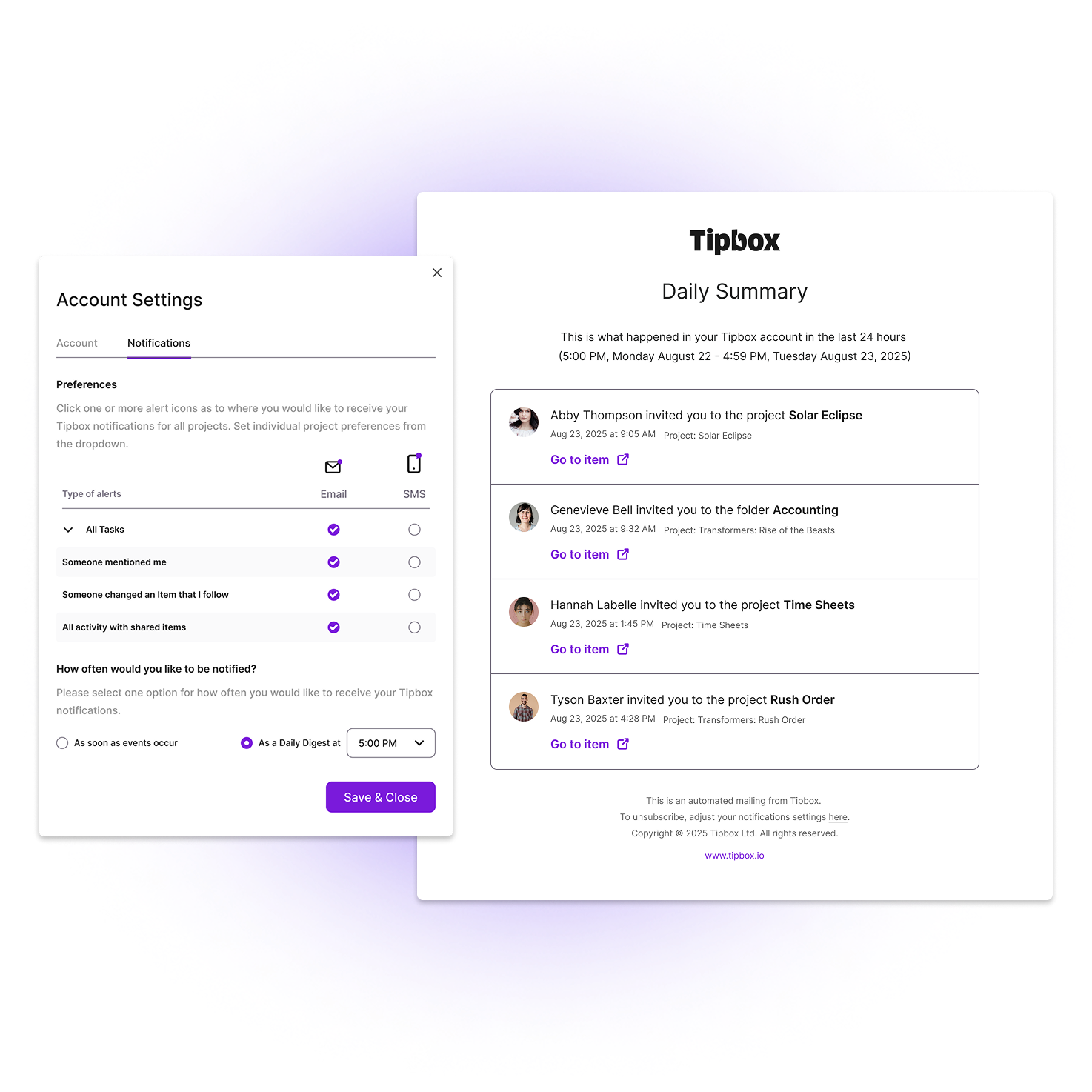
3. Auto-Tagging Documents
AI automatically scans and tags uploaded documents based on their contents—making them easier to retrieve through search and filtering later. I worked closely with users and stakeholders to define a tagging system that was both flexible and understandable, with admin-level controls for reviewing or overriding automated tags.
AI automatically scans and tags uploaded documents based on their contents—making them easier to retrieve through search and filtering later. I worked closely with users and stakeholders to define a tagging system that was both flexible and understandable, with admin-level controls for reviewing or overriding automated tags.
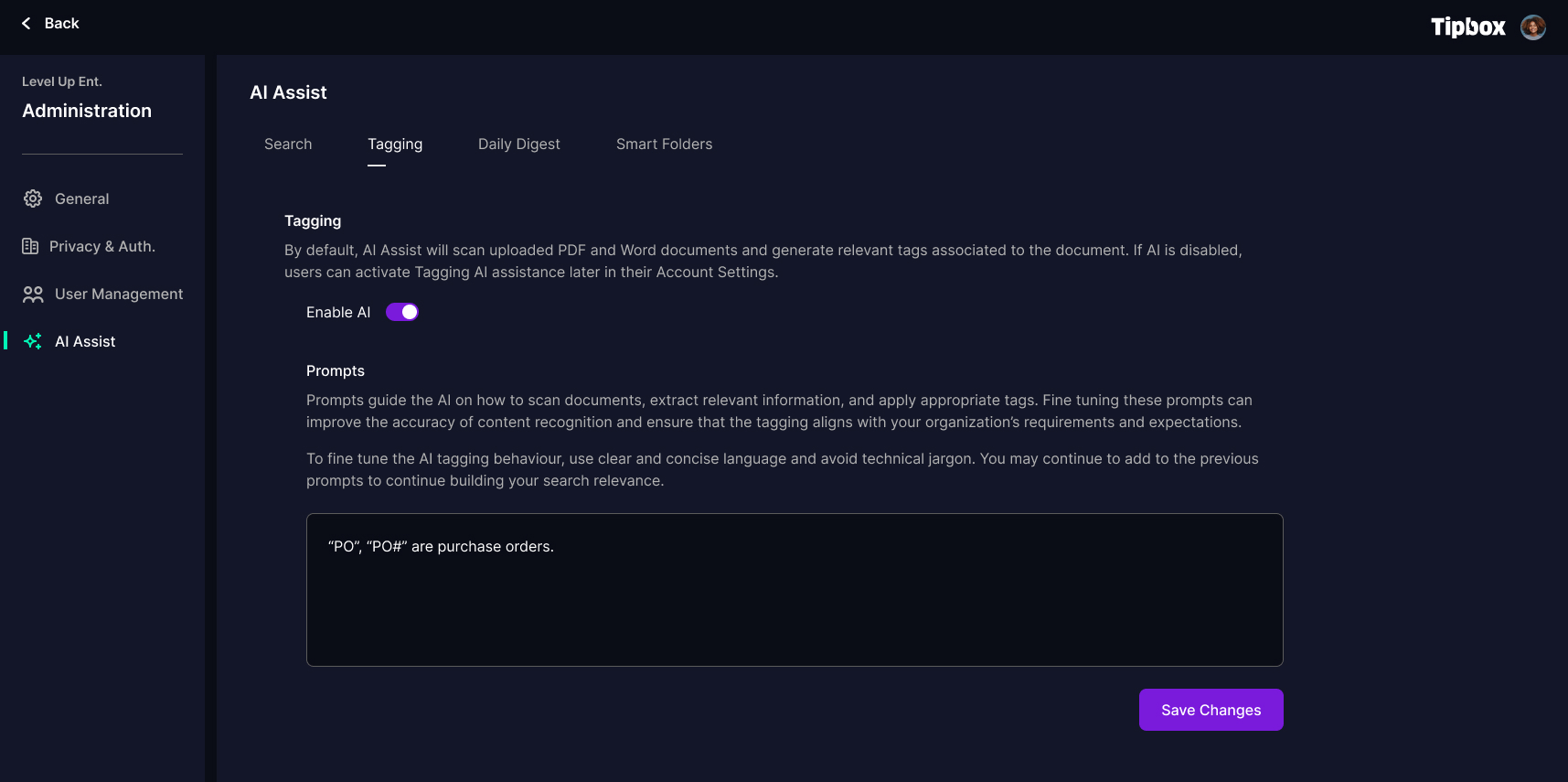
4. Smart Folders
Smart Folders let users save dynamic collections of documents and folders based on search criteria, tags, or project attributes. Rather than manually sorting or duplicating files, users can pull together related assets into a virtual folder view, which stays up to date automatically. I mapped the user flow for creating, previewing, and pinning Smart Folders to ensure the experience felt intuitive—even for users unfamiliar with dynamic content systems.
Together, these features create a more intelligent platform, where finding, organizing, and managing work takes less effort, and users can stay focused on moving projects forward. And because these tools are opt-in and admin-controlled, organizations can scale them at their own pace.
Smart Folders let users save dynamic collections of documents and folders based on search criteria, tags, or project attributes. Rather than manually sorting or duplicating files, users can pull together related assets into a virtual folder view, which stays up to date automatically. I mapped the user flow for creating, previewing, and pinning Smart Folders to ensure the experience felt intuitive—even for users unfamiliar with dynamic content systems.
Together, these features create a more intelligent platform, where finding, organizing, and managing work takes less effort, and users can stay focused on moving projects forward. And because these tools are opt-in and admin-controlled, organizations can scale them at their own pace.
USER TESTING FEEDBACK

Bryan Cranston (Actor & Producer):
“When Tipbox is ready, I am excited to introduce your product to my network and associates. I’m confident that the entertainment industry will be enthralled with the product and immediately see the benefits. I anticipate your growth as a company will create a windfall for Tipbox, and a boom of new customers will follow.”

Greg Hemstreet (VP Production Finance), Universal Pictures:
“It is such a great idea to have a tool specifically designed for the film and television production world as you know how important a timely communication process is for a successful production. We would be very interested in exploring the opportunity to use Tipbox on one of our feature films.”

Liz Newman (VP of Scripted Production), ViacomCBS Studios:
"I work on over 20 productions globally at the same time. I receive over 600 emails daily and cannot prioritize them till the evening, manually sorting them into relevant folders. I clearly see how Tipbox can organize all of the communication I receive daily into a specific project, into a specific box. This will save me hours each day. I want to use this now, on all of my productions."

Anonymous:
“We already have a workflow that we’re used to, and it would be a challenge to learn something new.”
What I learned and moving forward
Working on the Tipbox platform, I gained invaluable insights into the intersection of UX design, collaboration tools, and security in project-based workflows. Here are the key takeaways from my experience:
Balancing User Experience with Complex Functionalities
One of the primary challenges I encountered was creating a seamless and intuitive UX in a platform with complex, multi-layered functionalities. Designing features like task management, content creation, and search functionalities meant addressing both ease of use and powerful capabilities. It reinforced the importance of understanding user needs and workflows to build a product that doesn’t just function well, but also feels natural to navigate. I learned to prioritize simplicity without sacrificing the depth required for professional users, a balancing act that’s essential for any tool aimed at improving productivity in organizations.
The Importance of Clear Task Management
The design of the task management system was a critical part of my work. I learned that task management in a collaborative environment isn’t just about creating lists or assigning actions—it’s about establishing accountability and clarity. By distinguishing between task types (Requesting Approval vs. Input or just a general task) and ensuring users could clearly track their interactions with tasks, we created a system that promoted transparency and helped reduce miscommunication. This experience emphasized the value of clear labeling, defined roles, and an intuitive flow to help users understand exactly where they stand in a project.
The Challenges of Multi-Tenant Design
Designing the Admin Settings panel for Tipbox gave me hands-on experience with multi-tenant platforms, which are inherently more complex due to the need to manage multiple organizations with different requirements. I learned that flexibility in user management, such as automated user authorization and granular role-based permissions, is essential in such environments. Each organization within the platform has its own needs, and the Admin Settings panel had to accommodate a wide range of use cases while maintaining a simple, intuitive interface for administrators.
User Feedback is Key to Refining the Product
Feedback from user testing and early adopters highlighted how difficult it can be to encourage adoption of new tools, especially when users already have established workflows. We received feedback from users who were intrigued by Tipbox’s potential but hesitant to shift from tools they were already familiar with. I learned that offering clear value, ease of transition, and immediate usability are critical to addressing these concerns. Additionally, real-world testing reinforced the need to stay agile and continuously iterate based on user input to ensure the product meets the actual needs of the target audience.
